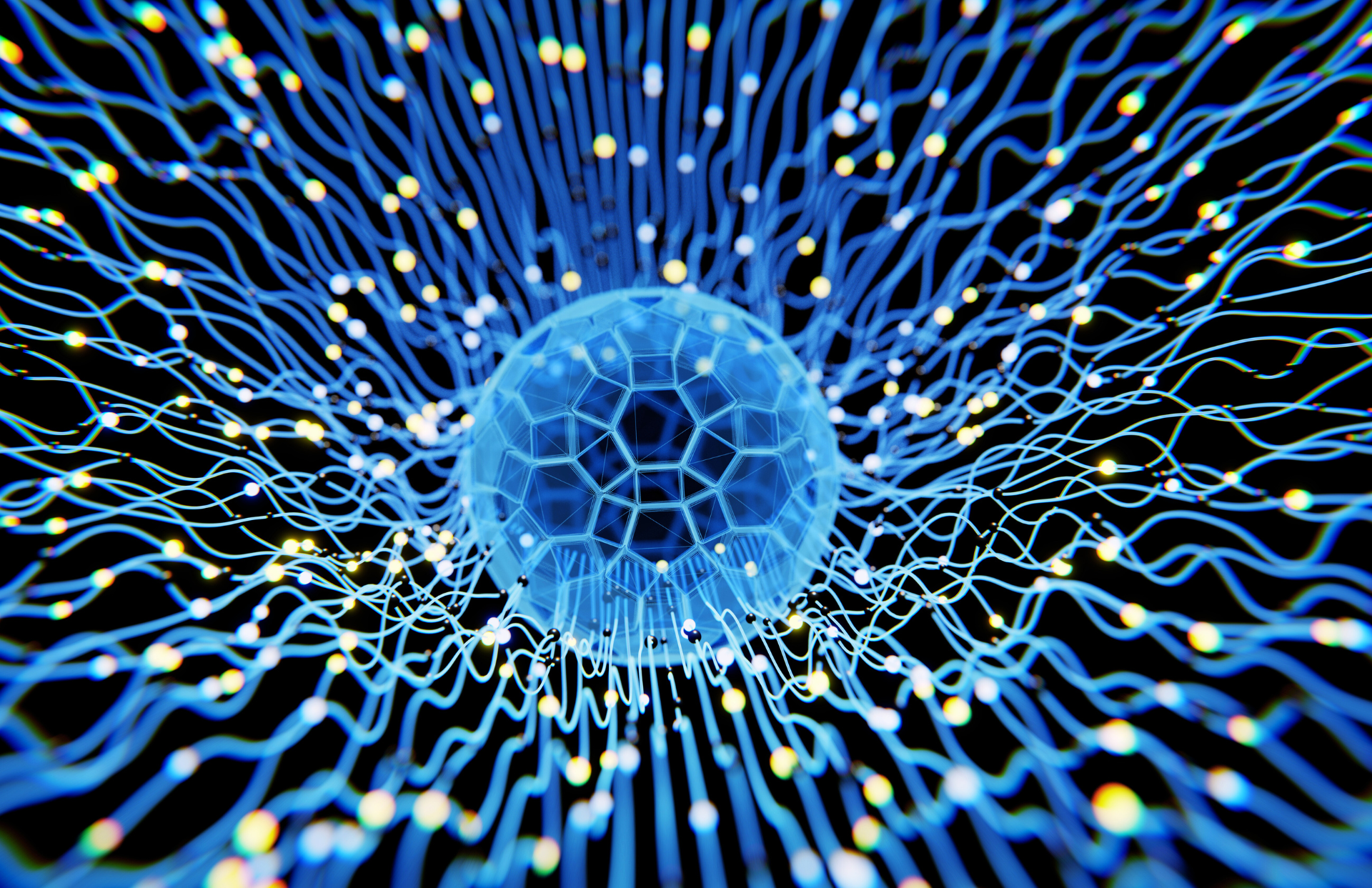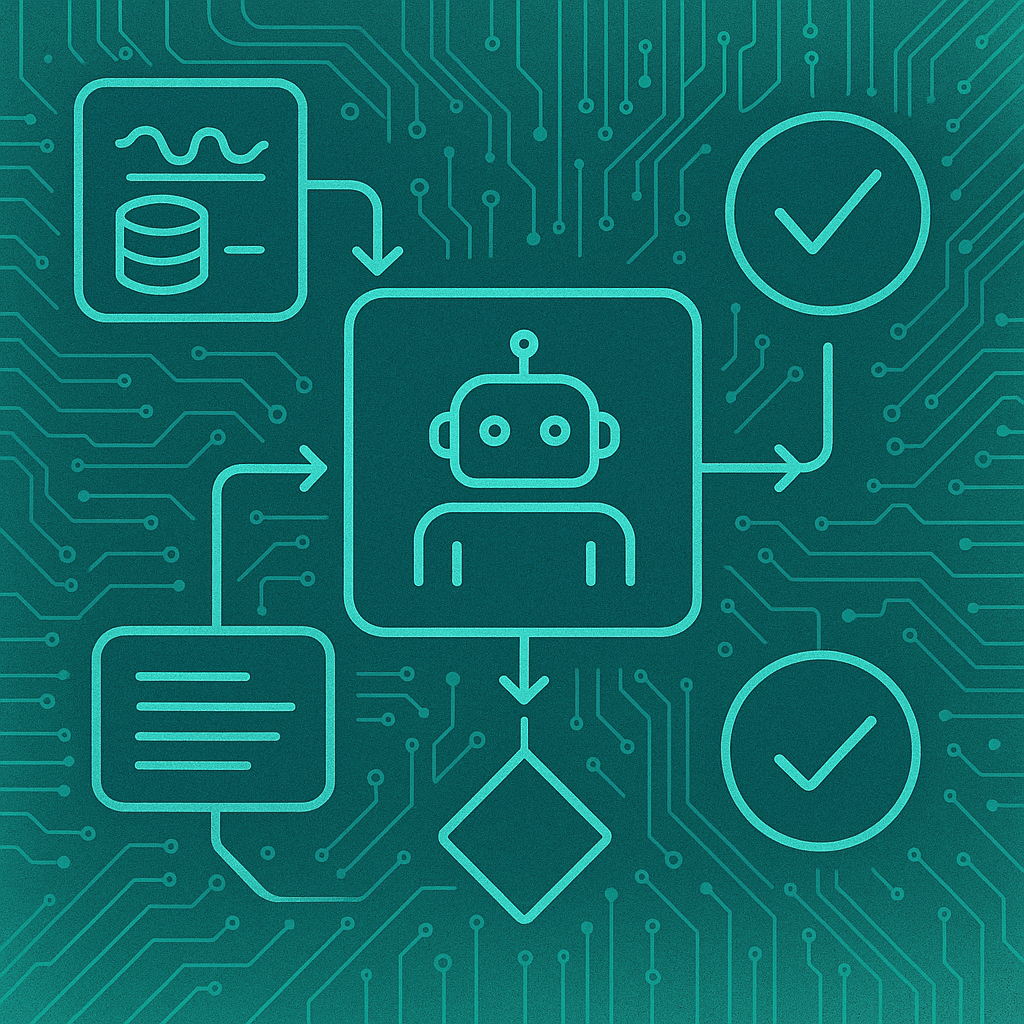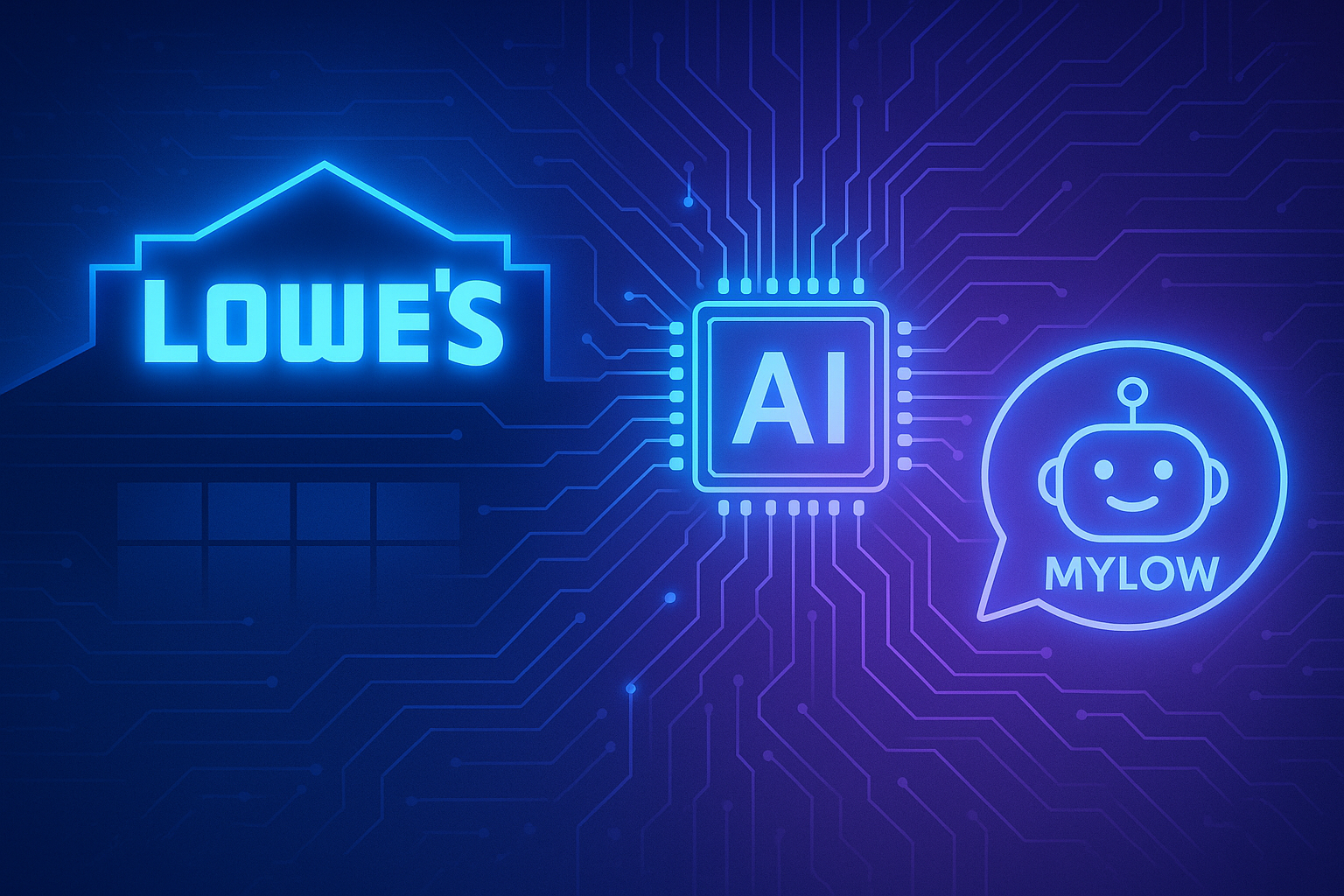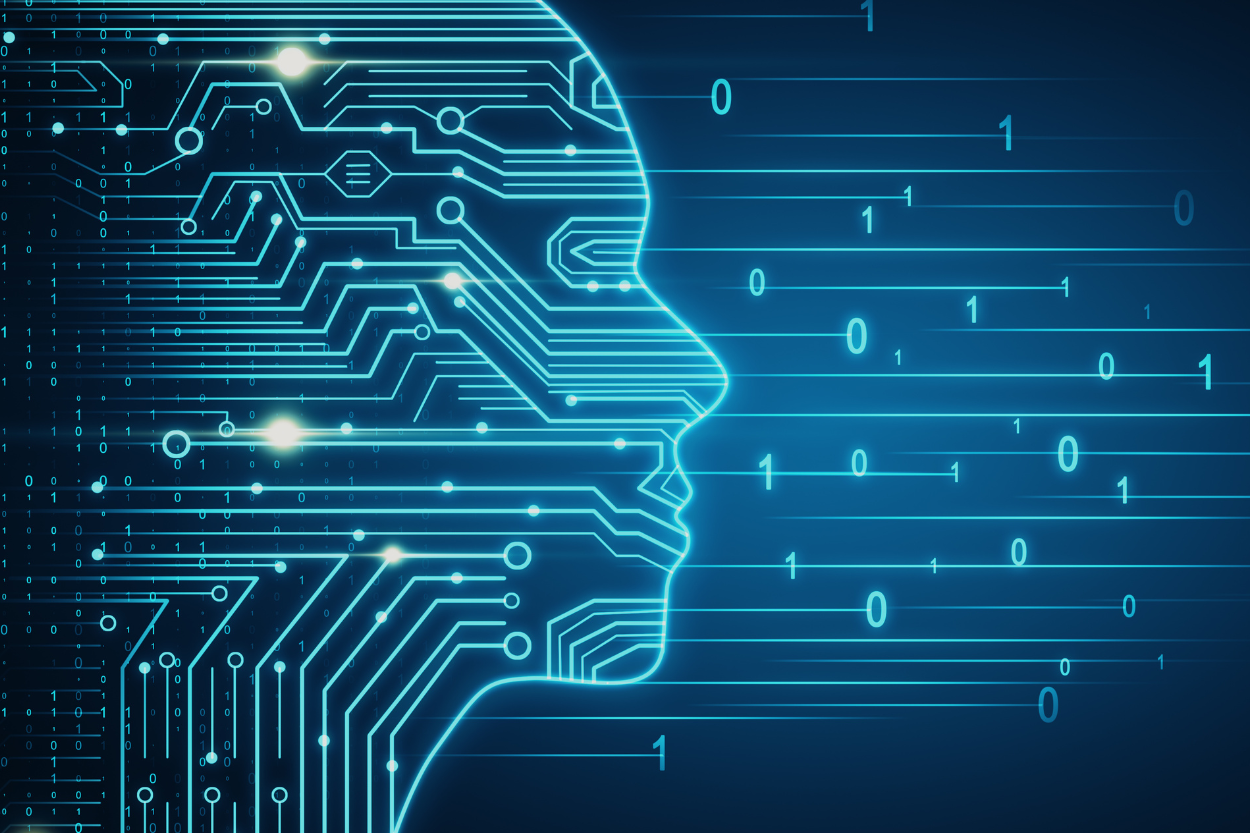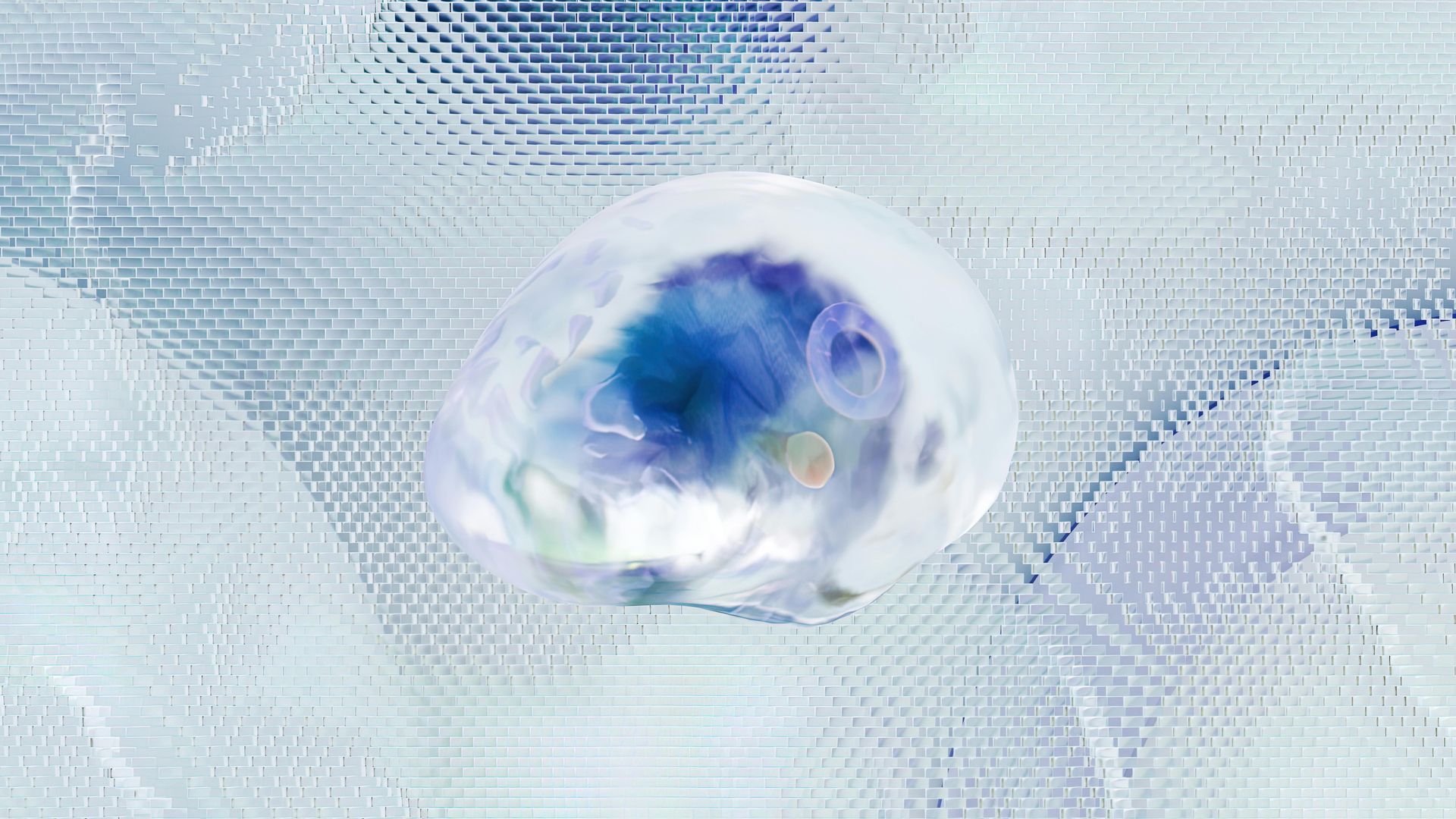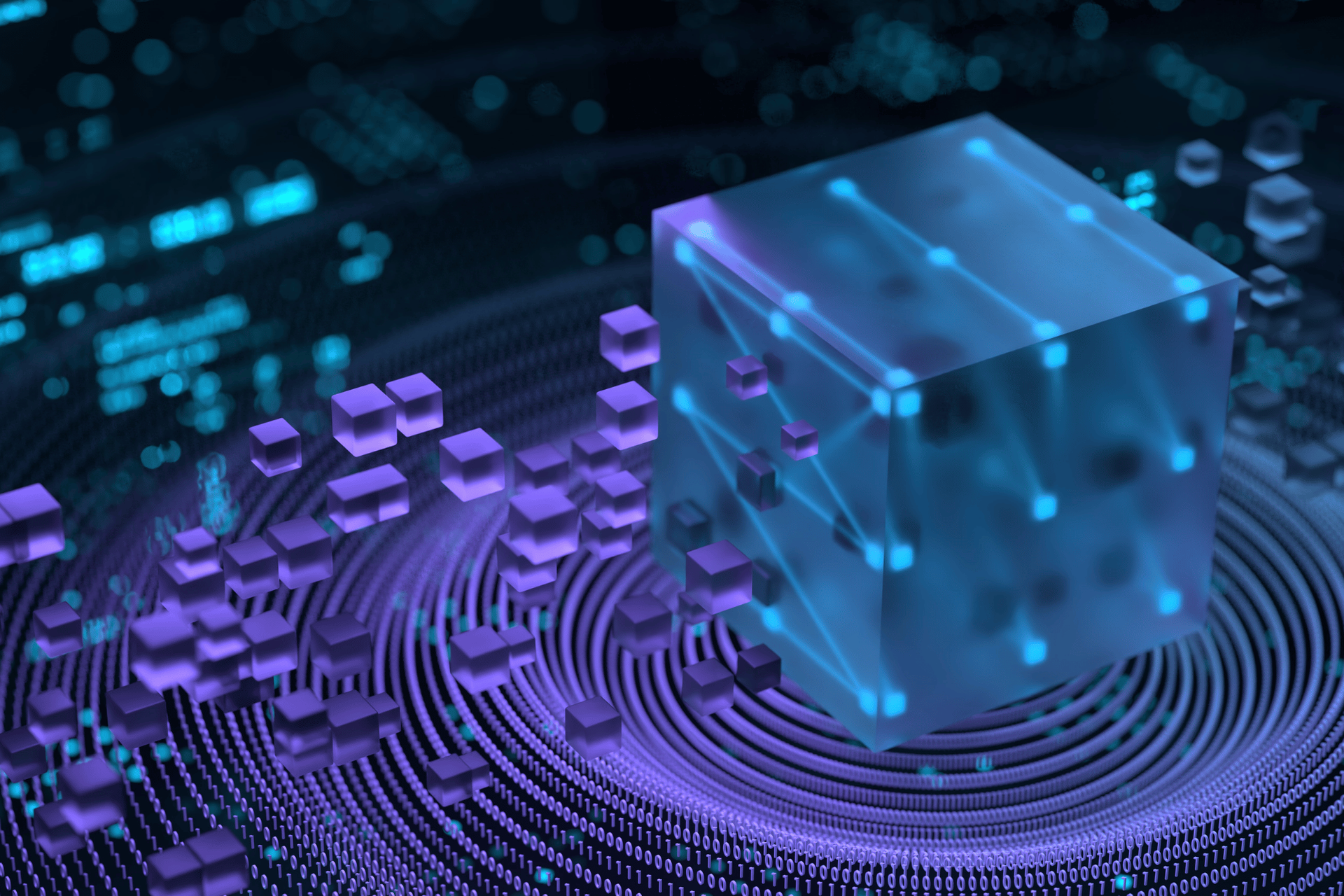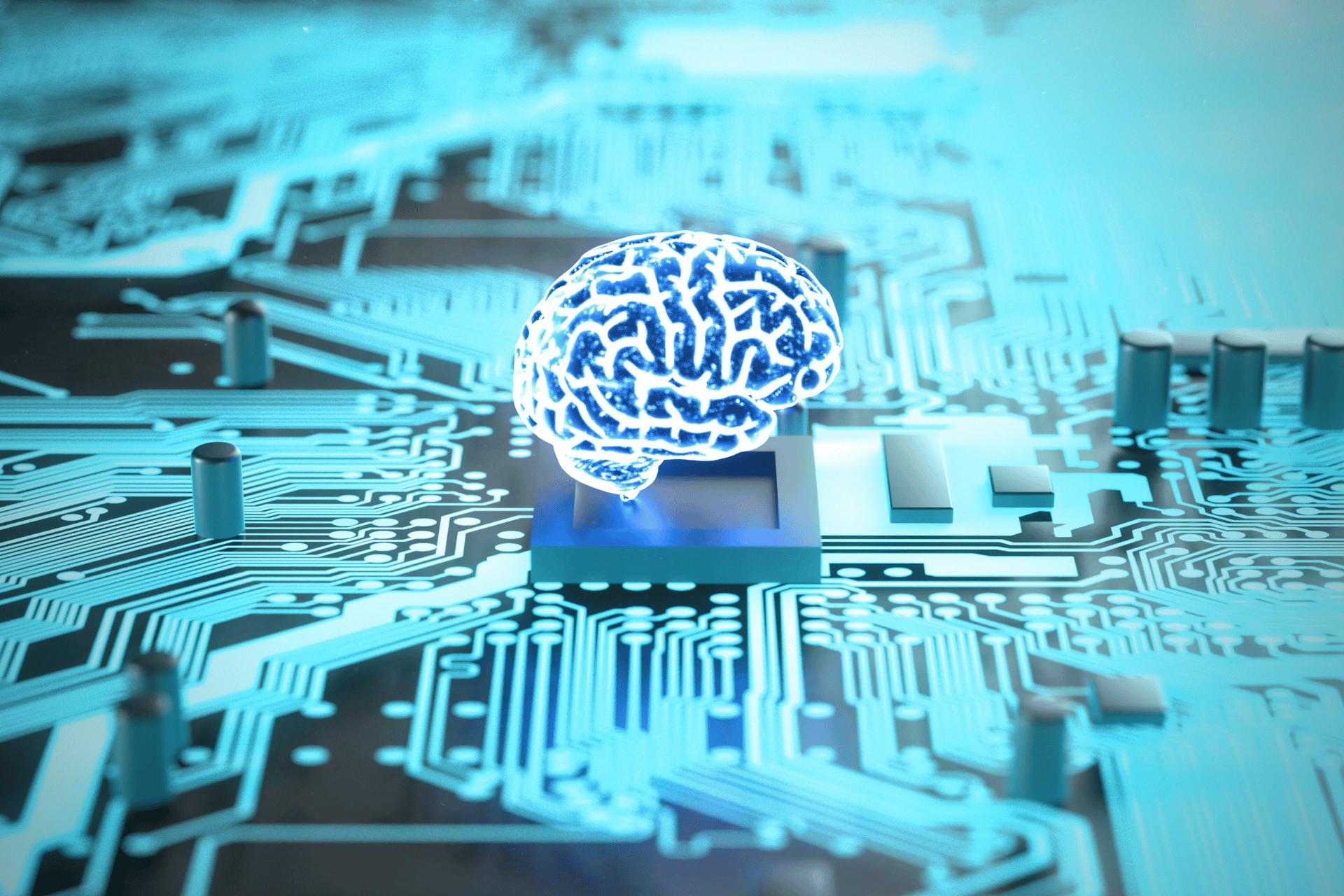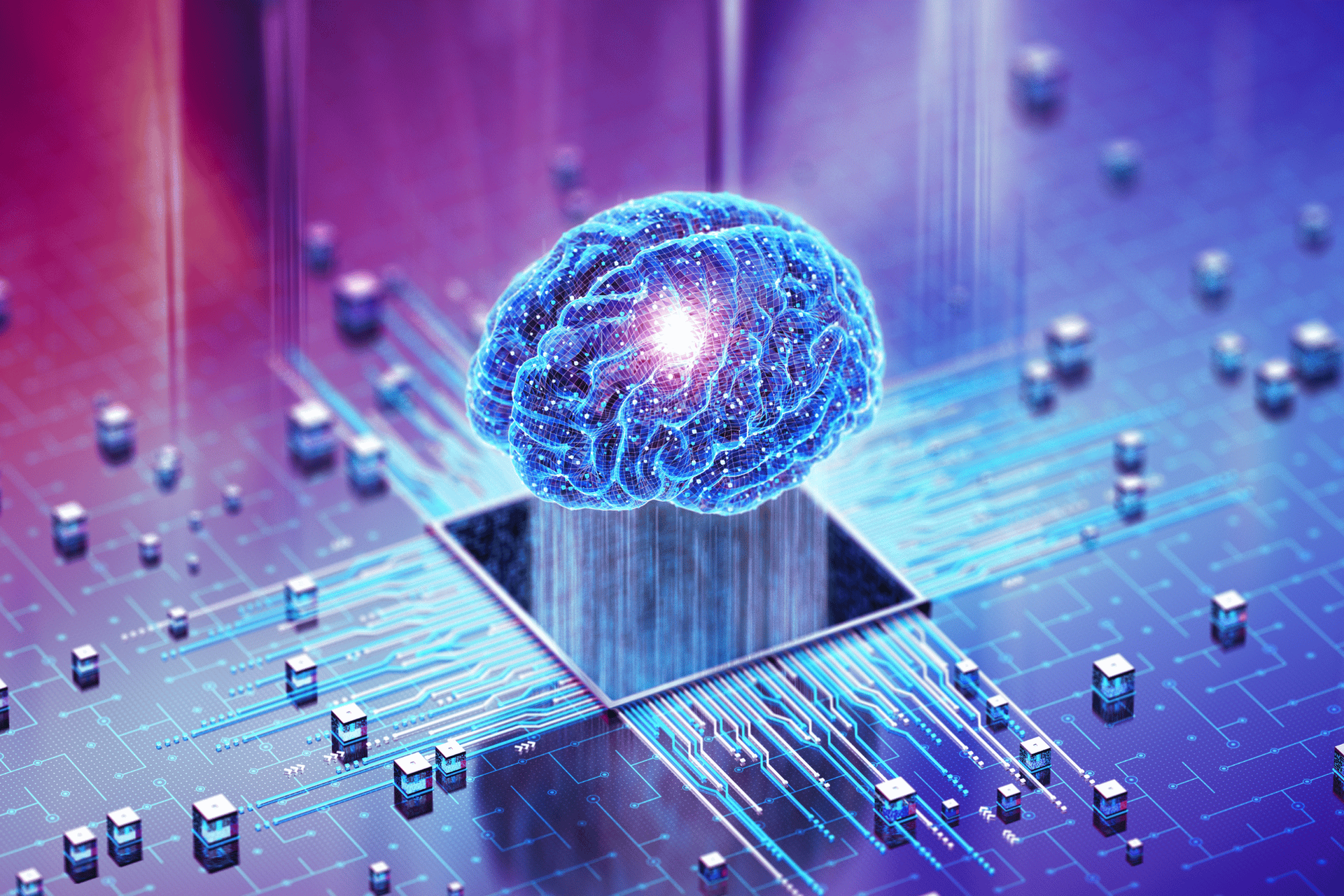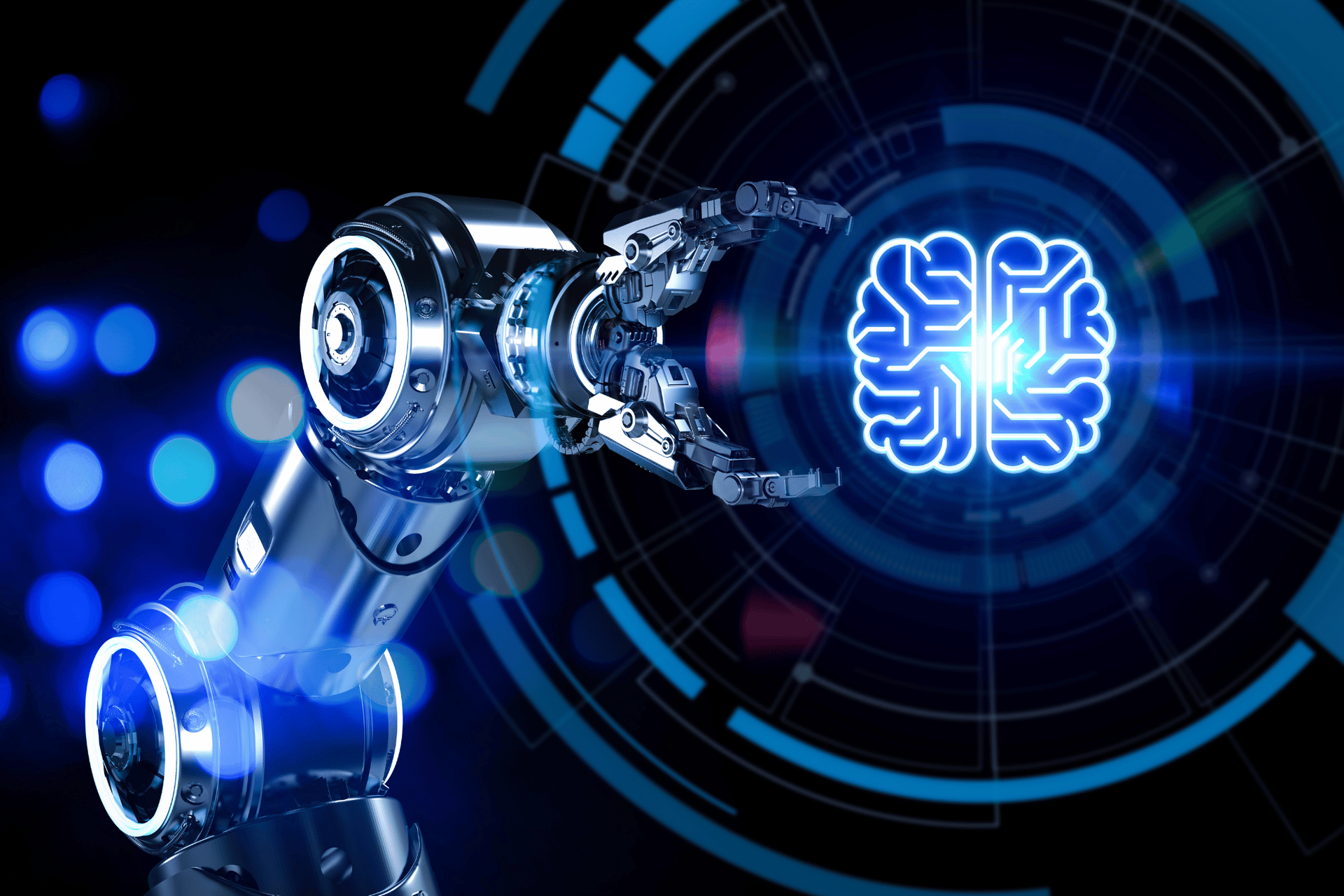By Sherry Bushman
•
March 10, 2025
In our previous blog , we discussed how AIOps transforms IT from a reactive ‘break-fix’ function to a strategic enabler, driving uptime, service quality, and business alignment. This post goes deeper, providing practical guidance to implement AIOps effectively, covering: High-Level Benefits of AIOps : Why this transformation matters for uptime, service quality, and broader IT/business alignment. Detailed AIOps Use Cases & Capabilities - A breakdown of key categories—like Monitoring & Observability, Incident & Problem Management, Capacity Planning, and more—so you can quickly see where AIOps fits in your environment. Challenges & Obstacles - Common pitfalls (organizational silos, data quality issues, ROI measurement) and tips on how to overcome them. Vendor Comparison - A side-by-side matrix of core AIOps features—like predictive incident detection or runbook automation—mapped to leading vendors, helping you identify which tools align with your priority use cases. Actionable Next Steps & Template - Practical guidance on scoping your own AIOps initiatives—pinpointing key pain points, aligning to business objectives, and piloting use cases. A link to our AIOps Use Case Template, which you can customize to plan, execute, and measure new projects. Focus on Quick Wins Proof-of-concept (PoC) strategies and iterative pilots for delivering immediate results—addressing the common concern “We can’t do everything at once!” and real-world advice on securing stakeholder buy-in by showing early ROI and building momentum. By the end of this blog, you’ll have both a high-level understanding of AIOps’ advantages and the practical tools to start planning your own rollout—whether you’re aiming for faster incident resolution, better resource utilization, or a fully automated, self-healing environment. Use Case Scenarios With AIOps, use cases range from quick-win tasks—like event correlation or predictive scaling—to transformative initiatives, such as auto-remediation and capacity planning. Each capability tackles a specific pain point, whether that’s alert overload, slow incident resolution, or unpredictable resource usage. By exploring the categories below, you’ll be able to: Pinpoint which AIOps features (e.g., anomaly detection, runbook automation) will drive immediate impact. Understand how each piece of the puzzle tackles different operational challenges in your environment—like fragmented monitoring or siloed teams. Craft a Roadmap for moving from ad-hoc monitoring and manual interventions to intelligent automation and proactive incident management. Whether you’re just starting an AI-driven ops pilot or looking to scale existing projects, these deeper insights into Monitoring & Observability, Incident & Problem Management, Capacity Planning, and more will help you design resilient, efficient, and innovative IT operations. I Monitoring & Observability Anomaly Detection Behavioral Baselines: Learning normal patterns (CPU usage, memory consumption, transaction times) and detecting deviations. Outlier Detection: Spotting spikes or dips in metrics that fall outside typical operating patterns (e.g., usage, latency, or response time). Example: A global streaming service spotted unexpected CPU usage spikes every Saturday, enabling proactive scaling before performance dipped. Prerequisites: At least 3–6 months of consistent logs/metrics to train ML baselines and detect true anomalies. Intelligent Alerting Alert Suppression/Noise Reduction: Reducing the flood of alerts by filtering out known benign anomalies or correlating duplicates. Contextual Alerts: Providing enriched alerts with relevant metadata, historical data, and context to speed up response. Example: A financial services firm cut alert noise by 50% after implementing AI-based correlation that merged redundant events into a single, actionable alert. Prerequisites: Historical alert data for training (at least a few weeks), plus consistent log timestamping to correlate events accurately. Advanced Event Correlation Time Based Correlation: Grouping events from multiple sources over specific time windows to reveal an underlying incident. Topological Correlation: Leveraging service maps and infrastructure dependencies so that an event in one component is automatically associated with events in the components it affects. Pattern-Based Correlation: Matching known event patterns (e.g., a certain cluster of warnings leading to an outage) to proactively surface root causes. II Incident & Problem Management Root Cause Analysis (RCA) Automated RCA: Algorithms scan logs, metrics, and traces in real-time to identify the potential source(s) of an incident. Causal Graphs: Building dependency graphs of systems and applying ML to quickly pinpoint the failing node or microservice. Predictive Incident Detection Failure Signatures: Identifying the leading indicators of an imminent failure by comparing live telemetry to historical incident patterns. Proactive Maintenance Recommendations: Suggesting actions (e.g., reboot, resource scaling, patching) before an issue becomes a production outage. Example: A SaaS startup predicted disk saturation in production 2 days early, allowing them to expand storage and prevent user-facing errors. Prerequisites: Historical incident data (at least a few months) to identify “failure signatures,” plus ongoing telemetry from critical systems. Automated Triage Ticket Prioritization: AI can automatically categorize incidents by severity/urgency and route them to the correct teams. Auto-Escalation: If an issue fits certain patterns or if repeated attempts at resolution fail, the system escalates it to higher-level support or engineering. Example: A healthcare IT service desk used AI-based categorization to auto-assign priority tickets to a specialized “pharmacy” queue, cutting triage time by 60%. Prerequisites: An existing ticketing system (e.g., ServiceNow), well-labeled historical tickets to train the AI model. III. Capacity Planning & Resource Optimization Predictive Capacity Planning Workload Forecasting: Using historical usage data and trends to predict resource needs (compute, storage, network) over time. Budget vs. Performance Optimization: Identifying the optimal blend of infrastructure resources to balance performance requirements with cost constraints. Example: A logistics firm avoided holiday shipping delays by forecasting exactly when to provision more compute for order processing. Prerequisites: At least 6–12 months of usage patterns in resource monitoring tools (AWS CloudWatch, Azure Monitor, etc.). Dynamic Auto-Scaling Real-Time Scaling: Proactive scale-up or scale-down based on advanced predictions of workloads instead of simple threshold-based triggers. Intelligent Scheduling: Using ML to place workloads optimally across resources, minimizing contention or inefficient over-provisioning. Example: A fintech company scaled up database clusters 15 minutes before market open, ensuring zero slowdown for traders. Prerequisites: Reliable metrics + ML forecasting; an orchestration layer (Kubernetes, AWS Auto Scaling) ready to scale resources based on AI signals. Cloud Cost Optimization Reserved vs. On-Demand Insights: AI helps you decide what portion of workloads should be reserved capacity, spot, or on-demand for cost savings. Right-Sizing Recommendations: Suggesting correct instance types and sizes for workloads to cut wasted resources. Example: A startup saved 35% on monthly AWS costs by applying right-sizing recommendations for underutilized EC2 instances. Prerequisites: Clear usage data (CPU/memory metrics) from cloud providers, plus a cost management API or integration. IV. Automated Remediation & Self-Healing Runbook Automation Automated Incident Playbooks: Triggering scripts or processes (e.g., restarting a service, clearing a queue) whenever known incident patterns are detected. Dynamic Remediation Workflows: Escalating from simple automated fixes to more complex actions if the first try fails. Example: A credit card processor halved downtime by auto-running a “reset transaction queue” script whenever backlog metrics hit a threshold. Prerequisites: Documented playbooks or scripts for common incidents, plus consistent triggers (alerts, thresholds) integrated with your AIOps tool. Self-Healing Infrastructure Self-Restart or Failover: Detecting major application or hardware crashes and automatically initiating failover to a healthy node or container. Drift Detection & Correction: Identifying when system configurations deviate from desired states and automatically reverting those changes. Example: A retail site’s Kubernetes cluster detected a failing node and rerouted traffic automatically, avoiding Black Friday slowdowns. Prerequisites: High availability architecture (multi-node, load balancing) and a platform capable of orchestrating failovers based on health checks or anomaly signals. V. Application Performance Management (APM) Transaction & Performance Monitoring Trace Analytics: End-to-end tracing of user transactions across microservices to spot latencies or bottlenecks. Anomaly Detection in KPIs: Identifying unusual increases in error rates, slowdowns, or other performance metrics within an application stack. Example: A microservices-based ordering system spotted a 40% increase in checkout latency, traced it to a slow payment API, and fixed it before user complaints rose. Prerequisites: End-to-end tracing that spans all relevant microservices; well-instrumented applications. Performance Optimization ML-Driven Tuning: Analyzing large amounts of performance data to suggest optimal memory allocations, garbage collection settings, or database indexes. Predictive Scaling for Spikes: Automatically scaling up system resources before a known peak (e.g., seasonal traffic surges). Example: A travel booking site auto-tuned database queries ahead of a holiday surge, cutting response times by 30%. Prerequisites: Detailed application metrics (e.g., slow query logs), a tuning or optimization layer ready to accept AI-driven recommendations. VI. Network Performance & Management Network Traffic Analytics Flow Analysis: ML algorithms that detect congestion patterns or anomalies in packet flow. Predictive Bandwidth Management: Anticipating peak usage times and reconfiguring load balancers or routes preemptively. Example: An ISP predicted congestion on a popular backbone route every Friday night, rerouting traffic proactively to maintain speed. Prerequisites: Flow-level data from switches/routers (NetFlow, sFlow), consistent timestamps, plus ML-based traffic analysis. Fault & Configuration Management Network Device Health: Checking router, switch, firewall logs in real-time for failure signs or security anomalies. Dynamic Routing Adjustments: Using AI to reroute traffic in case of potential link failures. Example: A global manufacturer auto-detected misconfigurations in router ACLs and reverted them before they blocked critical ERP traffic. Prerequisites: Real-time device health logs, a central management tool (like Cisco DNA Center or SolarWinds) integrated with AI-based config detection. VII. Service Desk & Ticketing Automated Ticket Classification & Routing Categorization via NLP: Using natural language processing on ticket descriptions to auto-categorize or prioritize issues (e.g., “software bug” vs. “hardware failure”). AI Chatbots for End-Users: User queries can be resolved automatically, or escalated to humans only when the bot can’t handle it. Example: A global manufacturer auto-detected misconfigurations in router ACLs and reverted them before they blocked critical ERP traffic. Prerequisites: Real-time device health logs, a central management tool (like Cisco DNA Center or SolarWinds) integrated with AI-based config detection. Knowledge Base Management Document Recommendation: Suggesting relevant knowledge base articles to IT staff based on past ticket data, current error logs, or user descriptions. Continuous Learning: The system learns from resolved tickets and automatically updates or enhances relevant documentation. Example: A global manufacturer auto-detected misconfigurations in router ACLs and reverted them before they blocked critical ERP traffic. VIII. DevOps & CI/CD Pipeline Optimization Intelligent Testing Smart Test Selection: ML-based analysis identifies the most critical tests to run based on changes in code or infrastructure, saving time and resources. Anomaly Detection in Build Logs: Scanning build/test logs to proactively detect failure patterns or regressions before they surface in production. Example: A cloud gaming platform only ran the most critical 20% of tests based on recent code changes, cutting build times by 40%. Automated Defect Triage Defect Severity Assessment: Predicting which defects are likely to cause the most user impact and prioritizing them. Code Quality Recommendations: AI-based scanning to propose refactoring or highlight code smells that historically lead to outages. Example: A financial app predicted severity of UI bugs and escalated the highest-risk ones to the front of the dev queue, reducing major user-impacting bugs by 25%. Pipeline Health & Optimization Pipeline Bottleneck Identification: Monitoring the entire CI/CD pipeline to detect slow stages (e.g., waiting for test environments) and automatically scale resources or parallelize tasks. Dynamic Release Strategies: ML can recommend phased rollouts, canary deployments, or blue-green deployments to mitigate risk. Example: A streaming media team used ML to detect bottlenecks in their CI pipeline, automatically spinning up extra containers for load testing. IX. Security & Compliance Intelligent Threat Detection Security Event Correlation: Identifying suspicious activity (e.g., unauthorized logins, unusual file accesses) by combining multiple data points. User & Entity Behavior Analytics (UEBA): Detecting abnormal user behavior patterns, such as large data transfers at odd hours. Example: A healthcare provider identified suspicious logins outside normal business hours, blocking a potential breach automatically. Automated Compliance Monitoring Policy Drift Detection: Real-time scanning to detect violations of regulatory or internal compliance policies, automatically flagging or correcting them. Vulnerability Assessment: Using ML to identify software or config vulnerabilities in real-time and prioritize critical fixes. Example: A tech startup enforced policy drift detection, automatically reverting unauthorized config changes in their HIPAA-bound system. X. Cross-Functional / Additional Use Case IT/Business Alignment Business Impact Analysis: Measuring how an IT incident affects revenue or customer experience by correlating system downtime with sales or user metrics. Customer Experience Monitoring: Tying AIOps metrics to user satisfaction indexes, NPS, or churn rates. MLOps & AIOps Convergence Automated Model Management: Monitoring AI model deployments with AIOps-like processes (versioning, performance monitoring, automated rollback). Model Drift Detection: Checking if ML models are degrading over time and automatically triggering retraining workflows. ChatOps & Collaboration Intelligent Chatbot Assistance: Integrating with Slack/MS Teams to provide immediate data queries, debugging suggestions, or next-step actions. Automated Incident “War Room”: Spinning up collaborative channels automatically when an incident is detected and inviting relevant stakeholders. Challenges & Obstacles Implementing AIOps offers substantial benefits—but it’s not without hurdles. Before you jump into action, it’s critical to recognize and plan for common obstacles like data quality issues, legacy system constraints, resource limitations, lack of standardized processes, competing organizational priorities, and insufficient cross-team collaboration. Acknowledging these challenges upfront allows you to address them proactively, ensuring your AIOps initiative delivers real, sustainable value. Common Hurdles & Tips to Overcome Them Data Quality & Coverage Challenge: “Garbage in, garbage out.” Solution: Standardize logs, align timestamps, ensure thorough monitoring. Example: A telecom realized half its logs lacked consistent timestamps, confusing AI correlation. Fixing that reduced false positives by 20%. Legacy Systems Challenge: Older hardware or software might not feed data to AIOps tools. Solution: Middleware or phased system upgrades; start with modern assets. Example: A bank introduced a data collector that bridged mainframe logs into Splunk ITSI’s analytics, enabling AI-driven incident detection. Organizational Silos Challenge: Dev, Ops, and Security often operate separately. Solution: Involve each team in PoC design; unify around a shared KPI (e.g., MTTR). Example: A retail giant set up a cross-functional “AIOps Task Force” that met weekly, reducing blame games and speeding up PoC success. Resource Constraints Challenge: AI might seem expensive or demand specialized skills. Solution: Start with a small environment or single application to prove ROI, reinvest any time/cost savings. Example: A mid-sized MSP tested BigPanda only on a crucial client’s environment, saved 25% in support labor hours, then expanded to the rest. Managing Expectations Challenge: AIOps won’t be perfect on Day 1; ML models need tuning. Solution: Communicate “quick wins” approach—small but concrete improvements lead to bigger expansions. Example: An e-commerce startup overcame early false positives by adjusting correlation settings weekly, gradually achieving stable, accurate alerts. Measuring AIOps Success: Key Capabilities & Metrics To help you track ROI and demonstrate wins early on, here’s a handy reference table listing common AIOps capabilities along with a sample metric and formula: