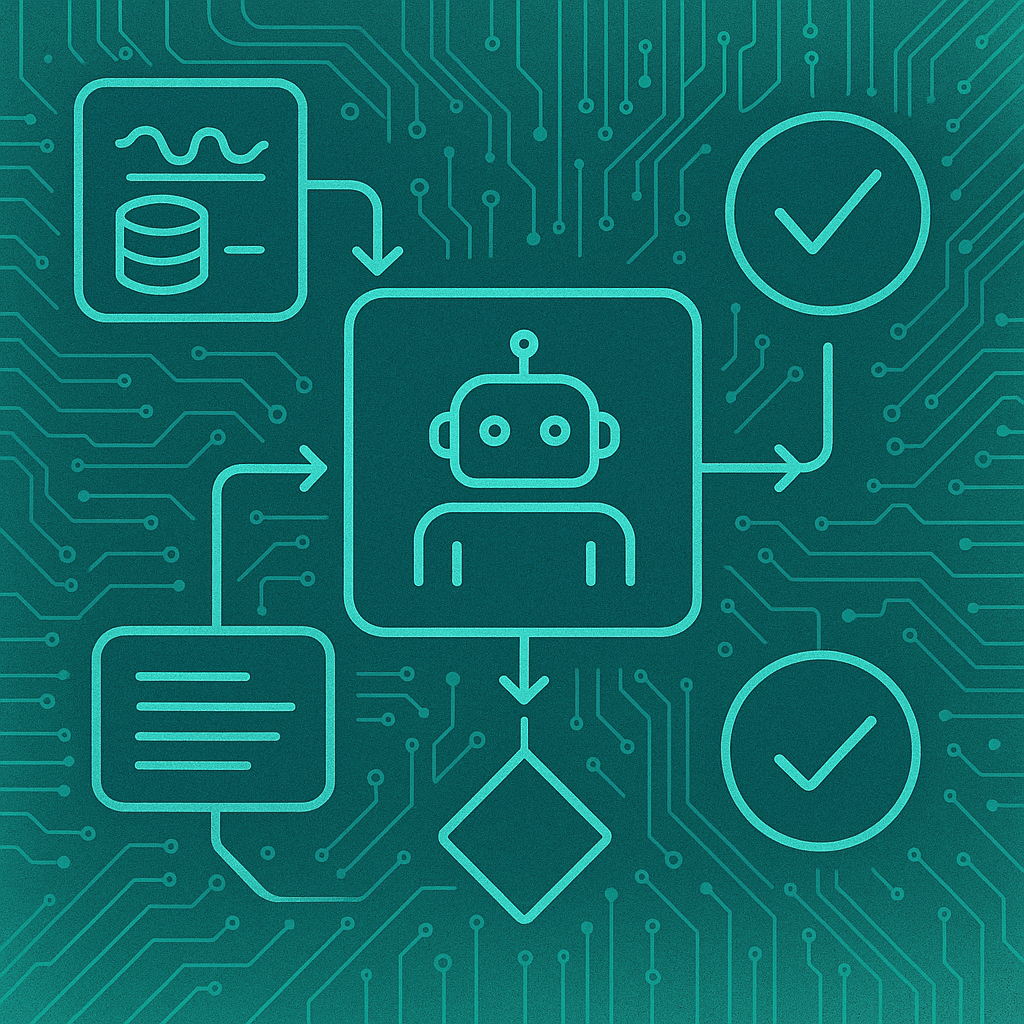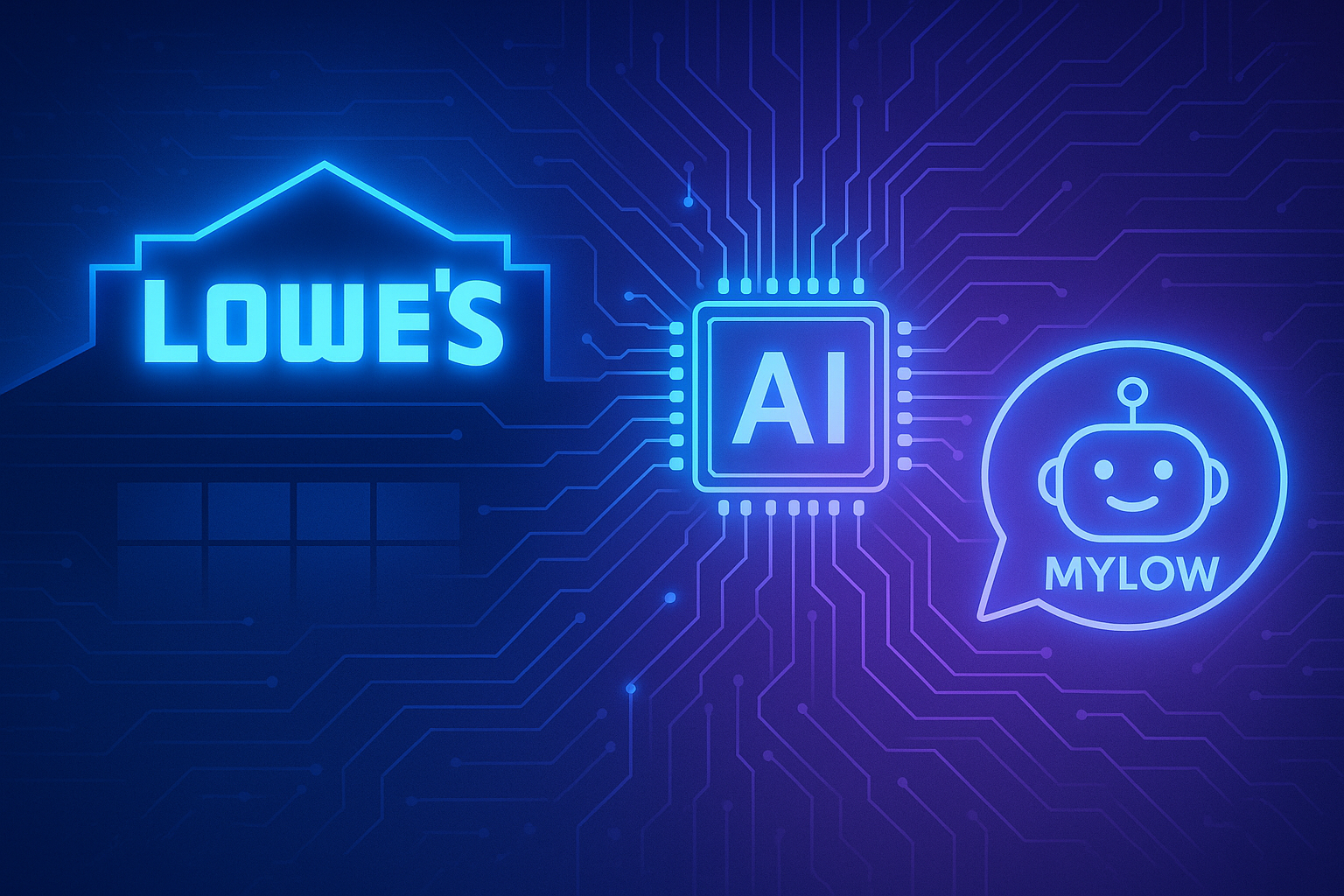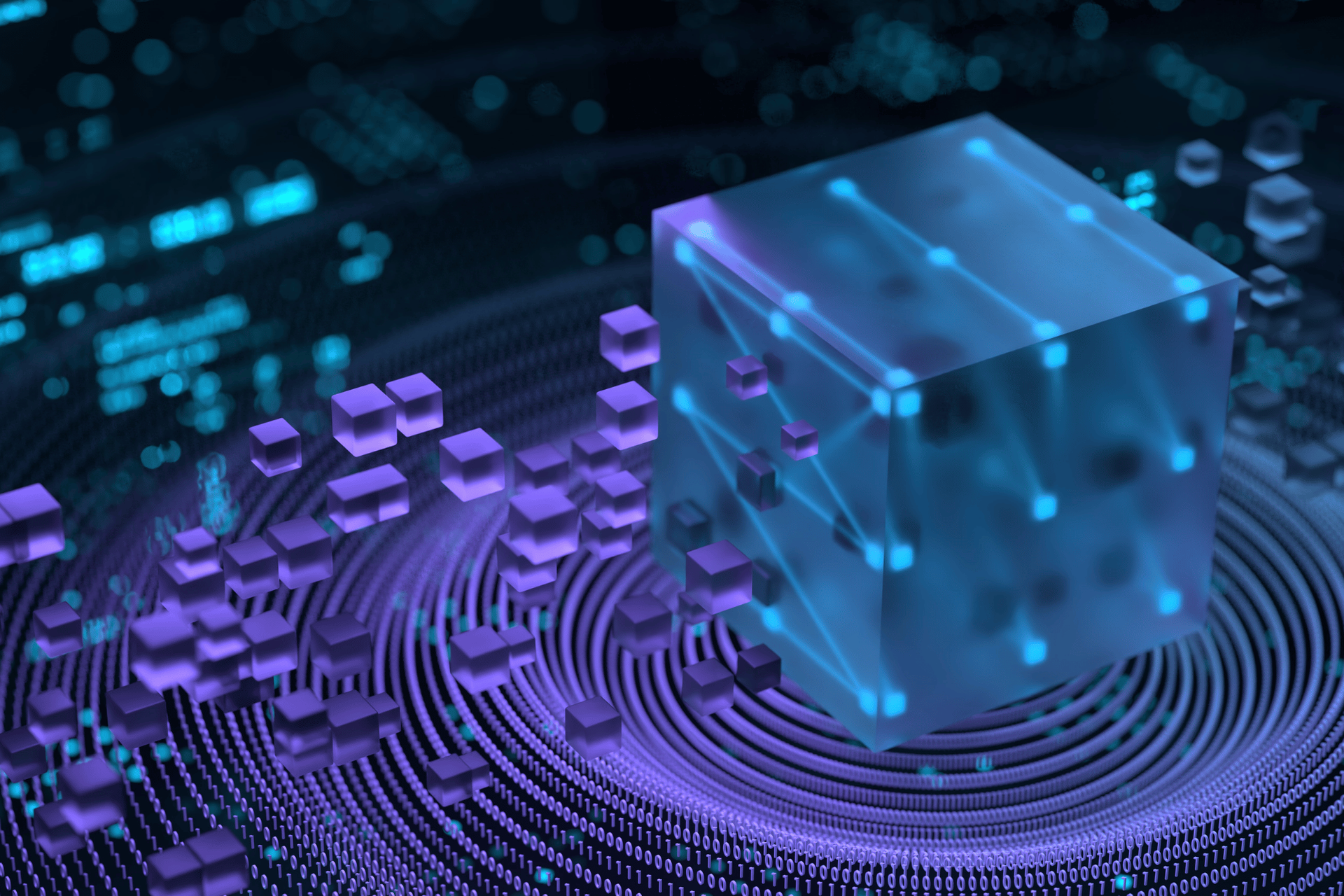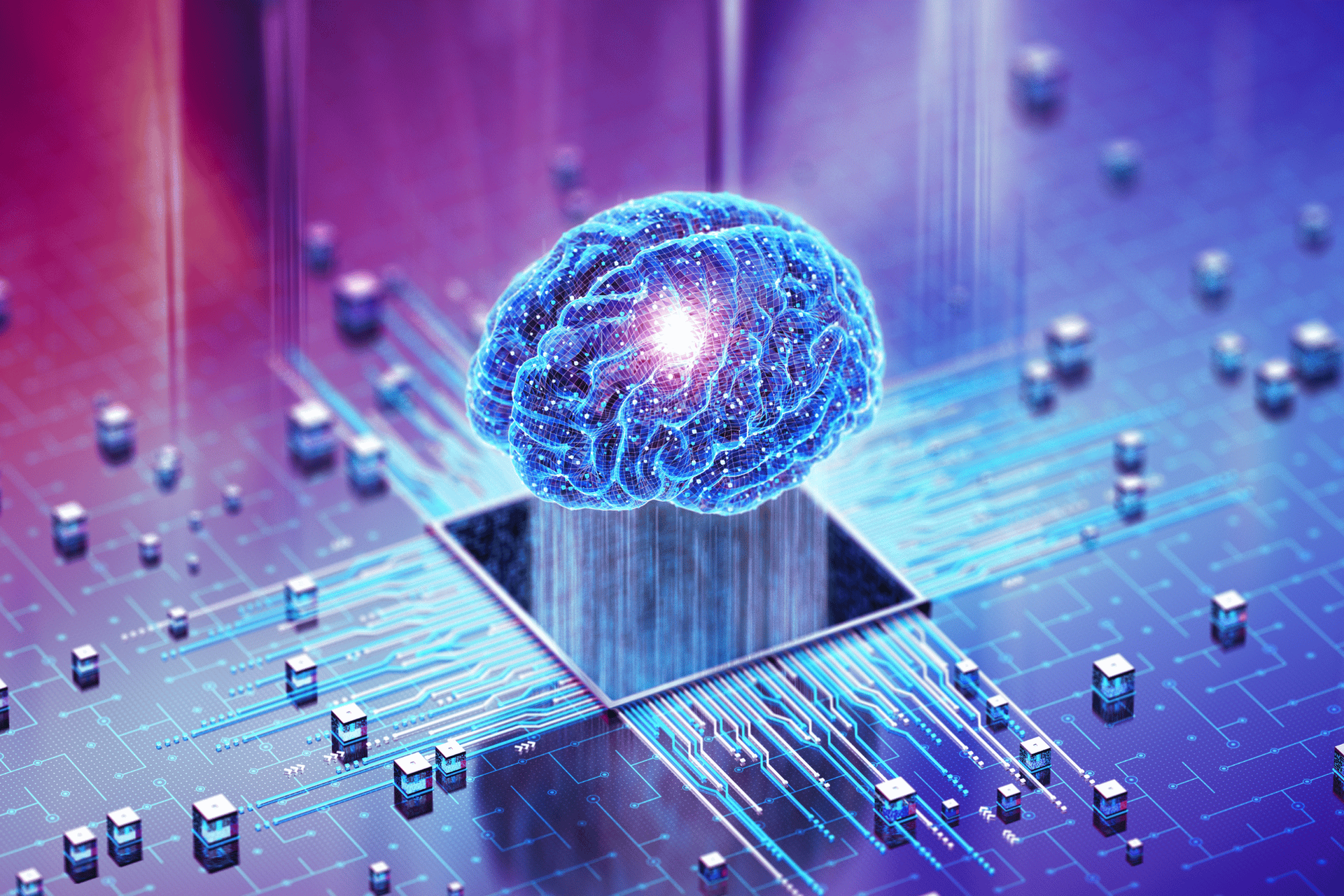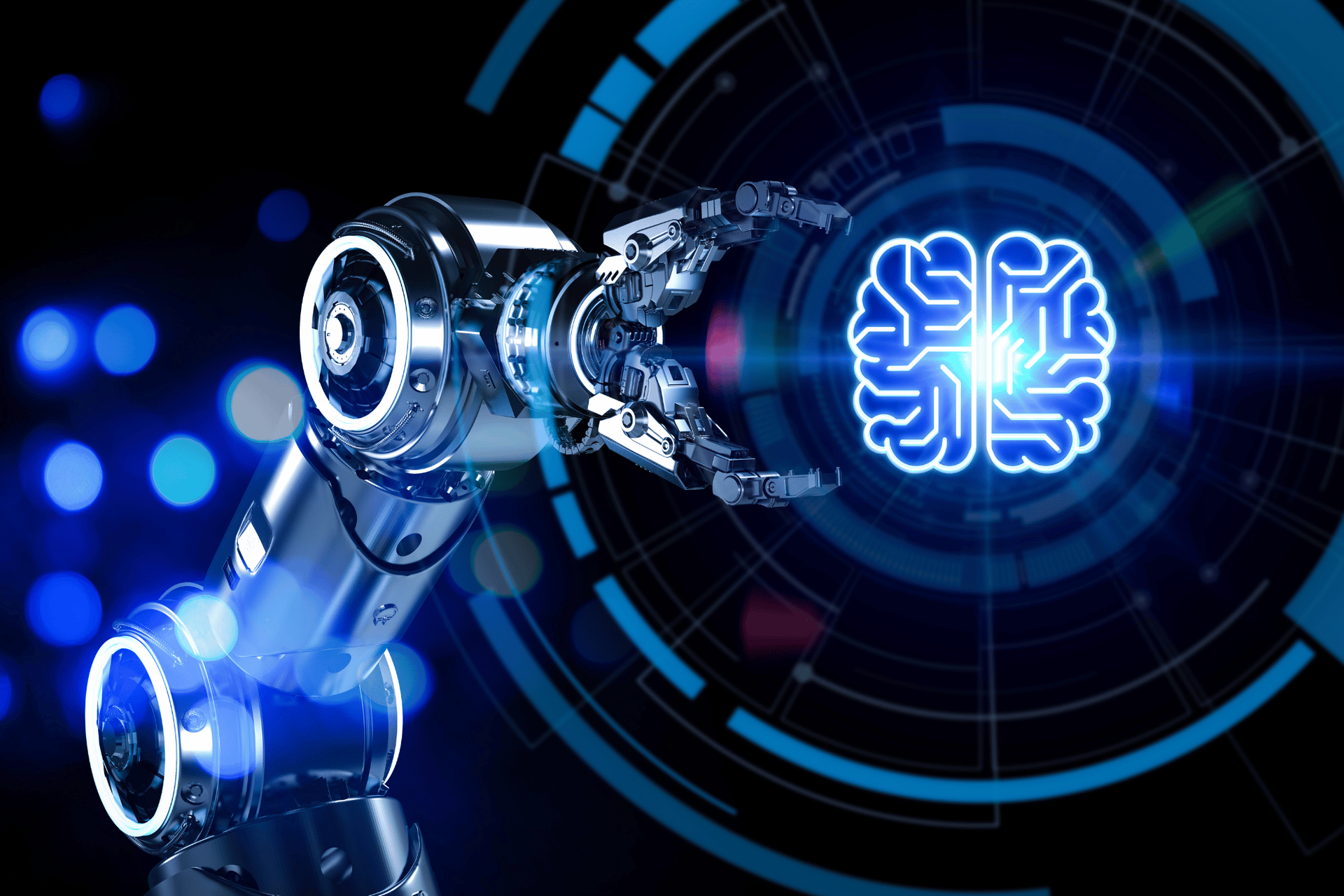DataOps 101: What is DataOps?
What you’ll learn
- What is DataOps? – Understand the principles behind DataOps and how it differs from traditional data management approaches.
- Why Now? – See why skyrocketing AI adoption, real-time market demands, and tighter regulations make DataOps urgent.
- High-Level Benefits – Learn how DataOps drives efficiency, faster go-to-market, minimized risk, and effortless scalability.
- Next Steps – Preview the upcoming blog series, including DataOps Tools, Products and Vendors, essential metrics, and real-world solutions.
What is DataOps? A Deep Dive into the Backbone of AI and IT
DataOps (short for Data Operations) is an end-to-end methodology for managing data throughout its lifecycle—from ingestion and integration, all the way to governance, security, and delivery. It merges DevOps practices (like continuous integration and automation) with data engineering and data management to streamline how organizations collect, process, and distribute data.
DataOps ensures AI and analytics systems get the right data at the right time. It goes beyond traditional ETL (Extract, Transform, Load) by incorporating:
- Real-time & batch data processing to support AI workloads.
- Data governance & version control to ensure consistency and compliance.
- Automation & orchestration to eliminate bottlenecks and improve efficiency
Key Objectives of DataOps:
- Continuous Availability: Ensure data is always up to date and readily accessible.
- High Quality: Maintain accurate, consistent, and reliable data across systems.
- Security & Compliance: Protect sensitive information and meet regulatory requirements.
- Scalability: Easily expand to handle growing data volumes and more complex AI workloads.
In practical terms, DataOps acts like a data supply chain:
- Ingestion: Bringing in structured, unstructured, or streaming data from various sources.
- Transformation: Cleaning, enriching, and organizing data so it’s ready for analytics or AI.
- Governance: Applying rules and policies for security, privacy, and regulatory compliance.
- Orchestration & Delivery: Automating workflows so that data flows seamlessly into AI models, dashboards, or decision engines.
Unlike traditional data management, which relies on siloed teams and slow, batch-driven processes, DataOps fosters an agile, continuous pipeline that delivers high-quality data in near real-time—empowering faster, smarter decisions across the enterprise. When done right, DataOps eliminates data silos, reduces manual effort, and accelerates the journey from raw data to actionable insights, enabling AI and analytics to deliver genuine business value.
The 5 Pipeline Pillars of DataOps
DataOps works like an intelligent supply chain for data—collecting, processing, and delivering information so it’s always ready for real-time AI and analytics. To understand how DataOps functions end to end, it helps to break it down into five core pillars.
Each of the 5 DataOps pillars covers a specific aspect of the data lifecycle, and when they operate in unison, they ensure your data is consistently complete, compliant, and ready for action across the enterprise:
- Data Sources – Where raw data originates (structured, unstructured, streaming).
- Data Ingestion & Integration – How data flows into pipelines and gets standardized.
- Data Storage & Management – Storing data optimally for fast AI retrieval and scalable analytics.
- Data Processing & Governance – Ensuring data quality, privacy, and compliance.
- Data Orchestration & AI Consumption – Automating workflows and delivering data to AI models and business apps.
Let’s dive deeper into each pillar....
1. Data Sources: Where It All Begins
Every AI and IT system starts with raw data, but that data is not always structured, clean, or ready for use. DataOps ensures these sources—whether structured, unstructured, or real-time—are continuously cataloged, monitored, and connected so they can feed reliable data into the rest of the pipeline.
Common inputs often include:
- Structured sources such as ERP, CRM, and databases (PostgreSQL, MySQL, Oracle, SQL Server).
- Unstructured sources like PDFs, audio, video, IoT feeds, emails, and customer chats.
- Machine data and logs generated by API events, application logs, clickstreams, or telemetry.
- Real-time feeds from platforms such as Kafka, AWS Kinesis, or Apache Flink.
- Third-party data, including market information, weather data, and partner APIs.
2. Data Ingestion & Integration: Moving Data Seamlessly
Once data is collected from diverse sources, it must be efficiently merged, transformed, and prepared for analytics. DataOps orchestrates ETL, ELT, and streaming integration at scale, ensuring data remains consistent, up to date, and fully ready for real-time AI workloads (AI Training, analytics and automation).
This pillar is all about how data moves, how fast, how reliably, and how it's prepped for AI, analytics, or downstream processes
- Data Ingestion refers to the initial movement of data from sources into your ecosystem—via batch (ETL/ELT) or streaming.
- Data Integration ensures data from multiple systems (e.g., CRM, ERP, SaaS tools) is merged, normalized, and made queryable in a unified structure.
Key Data Types:
- Structured data from relational databases
- Unstructured data, transformed into standardized formats
- Vector data derived from embeddings (LLMs or vision models), stored in vector databases like FAISS, Pinecone, or Weaviate
How DataOps Handles It:
- Real-time ingestion pipelines process events as they happen
- Streaming platforms (Kafka, Flink, Pub/Sub) integrate continuous data flows
- Automated workflows normalize and transform incoming data, whether batch or real-time
- Without DataOps: AI models rely on outdated or partial datasets, leading to reduced performance.
- With DataOps: Structured, unstructured, and vector data move seamlessly into AI pipelines—fast, reliable, and continuous.
By automating ingestion and transformations, DataOps minimizes manual overhead and speeds up time to value for both AI and IT teams.
3. Data Storage & Management: Making Data Accessible & AI-Optimized
Collected and processed data must be stored in the right systems—not just for archiving, but for fast retrieval, lineage tracking, and real-time access by AI pipelines.
Storage Tiers:
- Data Warehouses for structured analytics (Snowflake, BigQuery, Redshift)
- Data Lakes for raw, diverse formats (Delta Lake, Iceberg, Hadoop)
- Lakehouses that blend both (Databricks, Snowflake)
- Vector Databases for AI retrieval and semantic search (FAISS, Pinecone, Milvus)
Key Considerations:
- Fast access (low-latency I/O)
- Metadata tagging and cataloging
- Efficient storage use with compression and tiering
- High availability and replication for reliability
- Without DataOps: AI models can’t find the right data, storage becomes bloated, and governance is lost.
- With DataOps: Storage is fast, searchable, and AI-aware—structured for business agility and AI performance.
4. Data Processing & Governance: Preparing AI-Ready Data with Control
Raw data doesn’t become AI-ready on its own. It must be cleaned, enriched, labeled, and governed. DataOps ensures all data is not only high-quality but also compliant and explainable.
Core Activities:
- ETL/ELT processing: Batch and real-time transformation
- Data validation and quality checks: Remove duplicates, ensure completeness
- Metadata & lineage: Track where data came from and how it’s changed
- Governance frameworks: Enforce encryption, masking, and compliance (GDPR, HIPAA, CCPA)
AI-Specific Tasks:
- Vectorized data must maintain lineage. Once raw data (text, images, audio) is converted into vector embeddings (via models like BERT, OpenAI, etc.), you must still be able to trace those vectors back to their original source.
- PII (Personally Identifiable Information) detection and masking for model inputs
- Automate bias checks and data drift monitoring
- Without DataOps: Models are trained on biased or unverified data—leading to hallucinations, compliance violations, and loss of trust.
- With DataOps: Data is trusted, explainable, and production-grade before it ever reaches the model.
5. Data Orchestration & AI Consumption: Delivering Continuous Intelligence
The final pillar ensures all upstream data transformations and governance efforts culminate in seamless delivery to AI models, dashboards, and automated decision systems. This stage coordinates the entire data pipeline—from source to final consumption—so insights flow continuously, reliably, and in real time. It involves scheduling workflows, monitoring performance, and automatically scaling resources to meet changing demands.
Where Data Flows:
- AI model training and inference engines
- BI and analytics tools (such as Looker, Tableau, or Power BI)
- Automated decision systems (fraud detection, recommendation engines, or operational controls)
Core Orchestration Activities
- Workflow automation to handle data pipelines end to end
- Event-driven triggers that update AI models in real time when new data arrives
- Auto-scaling pipelines that adapt to sudden increases in workload
- Seamless integration with CI/CD practices for continuous AI model updates
- Without DataOps: Pipelines fail to deliver timely data, causing outdated AI results and slower business decisions.
- With DataOps: Data flows continuously into AI and analytics platforms, ensuring models and dashboards are always working with real-time, high-quality data for rapid, data-driven decision-making.
How These 5 Layers Work Together
Each of the five layers supports and reinforces the others, forming a cohesive DataOps ecosystem rather than a set of disconnected steps:
- Data Sources
Supply the raw inputs—structured, unstructured, or real-time—that feed into your DataOps pipelines. - Ingestion and Integration
Consolidate and standardize incoming data so it can be reliably transformed, stored, and later used by AI. - Storage and Management
Provide optimized, secure repositories—whether data warehouses, data lakes, or vector databases—so high-quality data is always at hand. - Processing and Governance
Enforce data cleanliness, lineage, and compliance, ensuring every dataset meets the standards needed for accurate and responsible AI. - Orchestration and Consumption
Coordinate end-to-end data flows and deliver the final, ready-to-use data to AI models, dashboards, or decision systems in real time.
When these layers operate in sync, AI moves from experimental to enterprise ready. Instead of wrestling with data silos or outdated information, your teams gain a continuous flow of reliable data that fuels innovation, speeds up decision-making, and creates a lasting competitive advantage.
Why Now? The Urgency Around DataOps
AI is here, and it's scaling fast—but without the right data infrastructure, it's scaling in the wrong direction.
As enterprises race to deploy generative AI and machine learning models, one challenge consistently stalls progress: the data isn’t ready. Data isn't siloed, inconsistent, outdated, or lacks the governance needed for AI applications.
DataOps provides the framework to keep your data accurate, accessible, and compliant, enabling your organization to operate with the speed, accuracy, and agility today’s AI-driven environment demands.
Here’s why DataOps matters now more than ever:
- AI Explosion: Large Language Models (LLMs), generative AI, and advanced analytics are transforming every industry. Without a robust data pipeline, the AI you deploy today could quickly become outdated—or simply incorrect—by tomorrow. DataOps ensures your models receive timely, high-quality data so you can focus on delivering market-shifting innovations instead of wrestling with data issues.
- The Generative AI Revolution “Eighty to 90% of the world’s data is unstructured,” notes Baris Gultekin, Head of AI at Snowflake. Generative AI can finally extract insights from PDFs, chat logs, wikis, and other messy sources. To convert all that unstructured information into actionable intelligence, you need well-orchestrated data pipelines. DataOps streamlines the collection, cleaning, security, and delivery of unstructured data, reducing the risk of AI “hallucinations” and boosting the reliability of each insight.
- Real-Time Demands: Today’s markets are running at a breakneck speed. Whether it’s stock trades or personalized recommendations, seconds can separate industry leaders from everyone else. A DataOps approach enables continuous data ingestion, real-time validation, and automated workflows—so your AI tools never run on stale or incomplete information.
- Regulatory Pressures: In a recent poll by MIT Technology Review Insights, 59% of executives pointed to data governance, security, or privacy as a major obstacle to scaling AI. Generative AI adds new layers of complexity—ranging from intellectual property considerations to privacy issues in LLM training. DataOps embeds governance into your data strategy through encryption, masking, lineage tracking, and automated auditing, ensuring you meet regulations like GDPR, HIPAA, and CCPA with confidence.
- Scaling AI-Driven Innovation: Only 22% of businesses consider their data foundations “very ready” to support generative AI (Data strategies for AI leaders, MIT Review). This gap between aspiration and real-world capability is where DataOps shines. By eliminating silos, automating quality checks, and delivering near real-time data, DataOps turns AI pilots into enterprise-grade solutions. Your data pipelines can then scale as your AI needs expand, without constant infrastructure rework.
- Speed-to-Market & Competitive Edge: The competitive landscape is tightening—fast. AI is evolving quicker than most teams can adapt, and legacy data pipelines will sink you before you even set sail. With 72% of execs chasing AI to boost efficiency and productivity, there's zero room to play catch-up. DataOps is your competitive edge. Skip it, and your AI initiatives can stay trapped in endless pilot mode, tangled up by messy data, compliance headaches, and lost chances to dominate your market.
Conclusion
DataOps is rapidly emerging as the cornerstone of modern AI strategies. By combining DevOps principles with disciplined data management, organizations gain a continuous stream of clean, compliant, and readily available data. This cuts down on manual work, eliminates data silos, and keeps AI models accurate and up to date—all of which translates into real, measurable business value.
This introductory guide is just the beginning. Stay tuned for our upcoming DataOps blog series, where we'll dive deeper into the tools platforms and vendors supporting the 5 pillars, unpack essential metrics, and showcase real-world solutions powering today's leading enterprises!
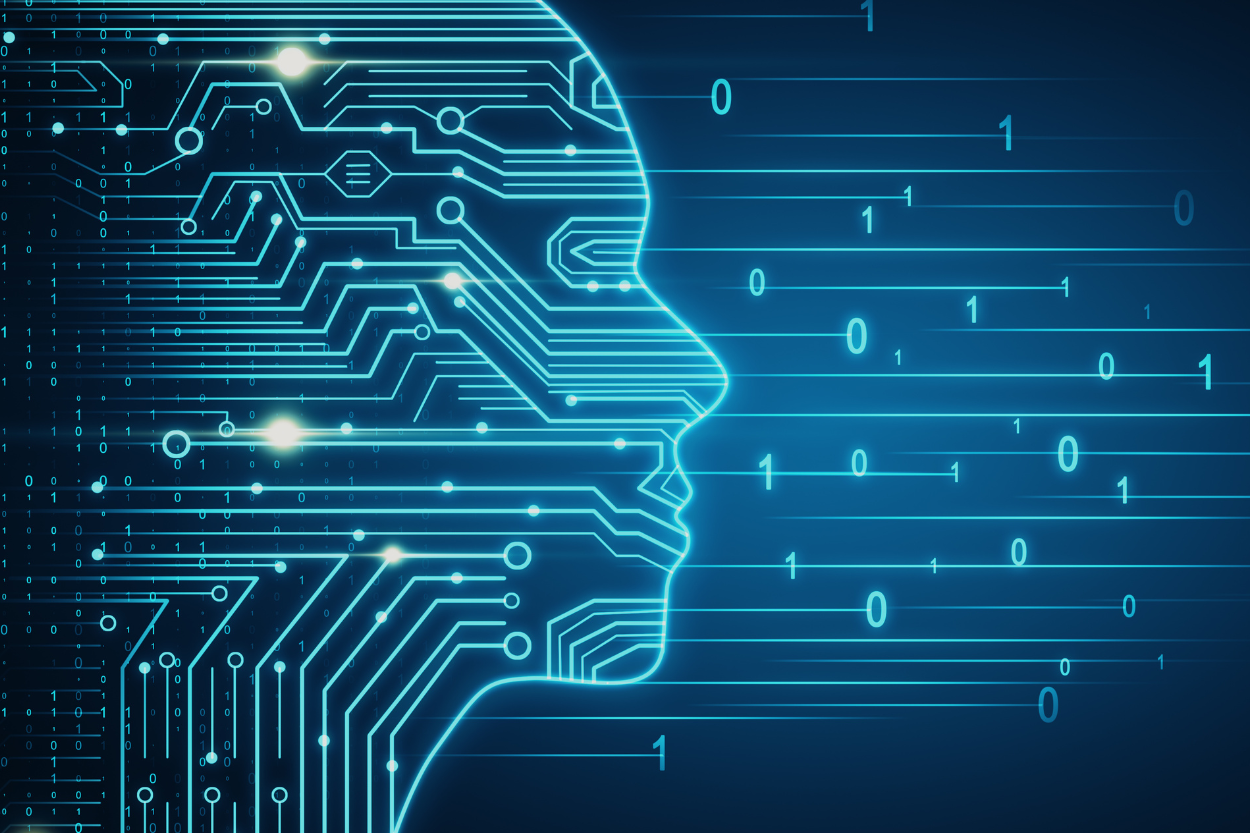


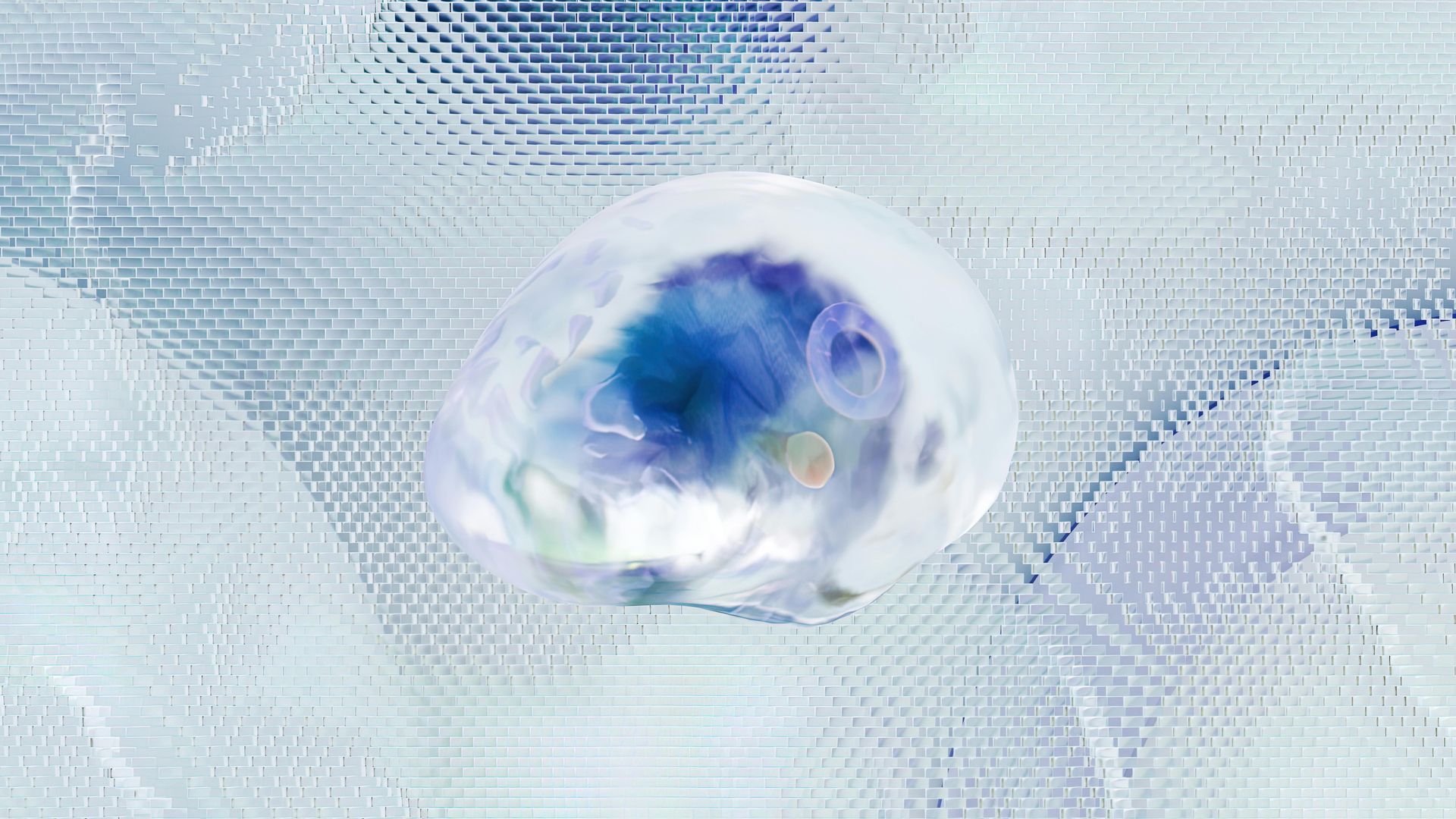



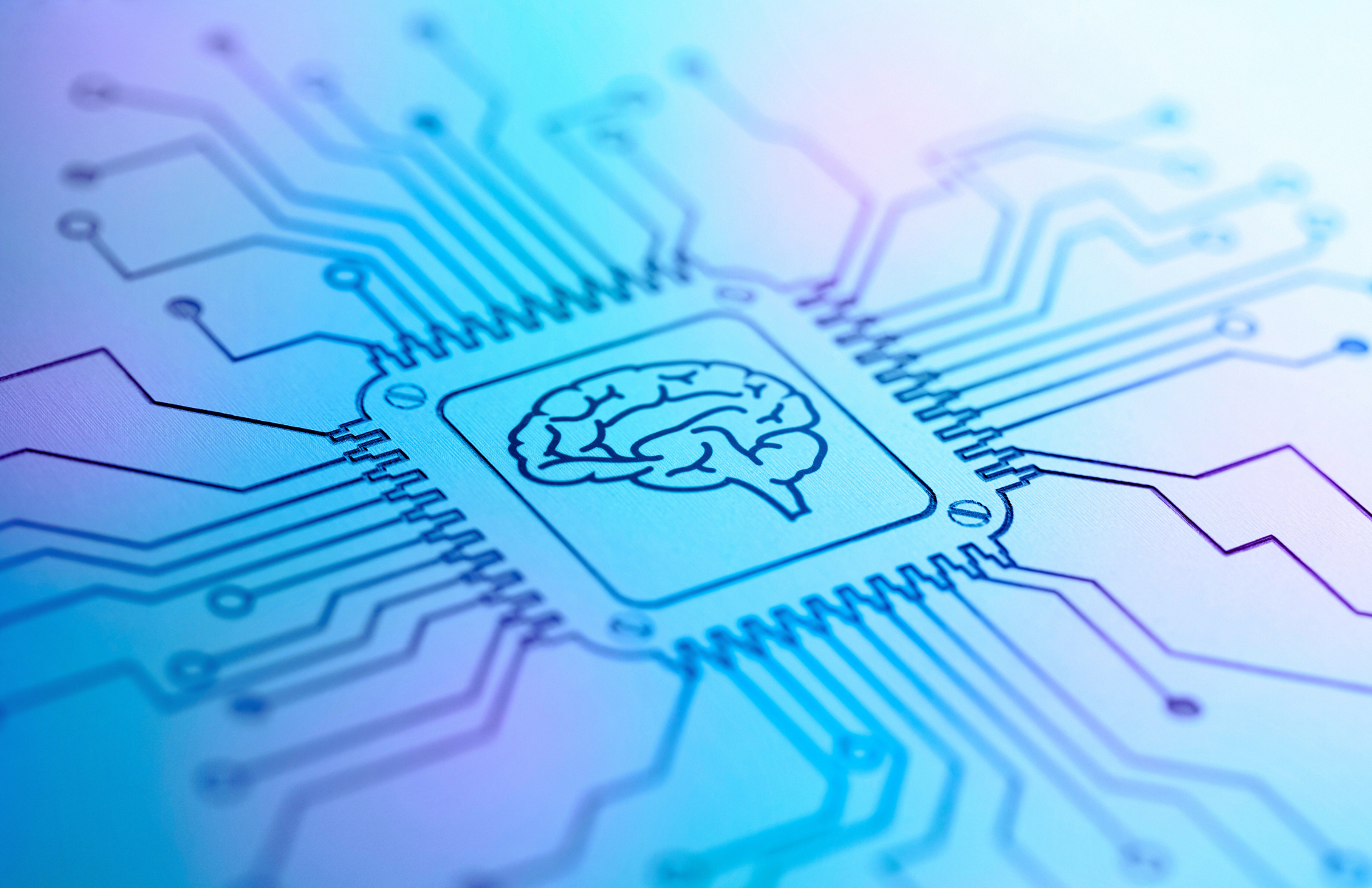
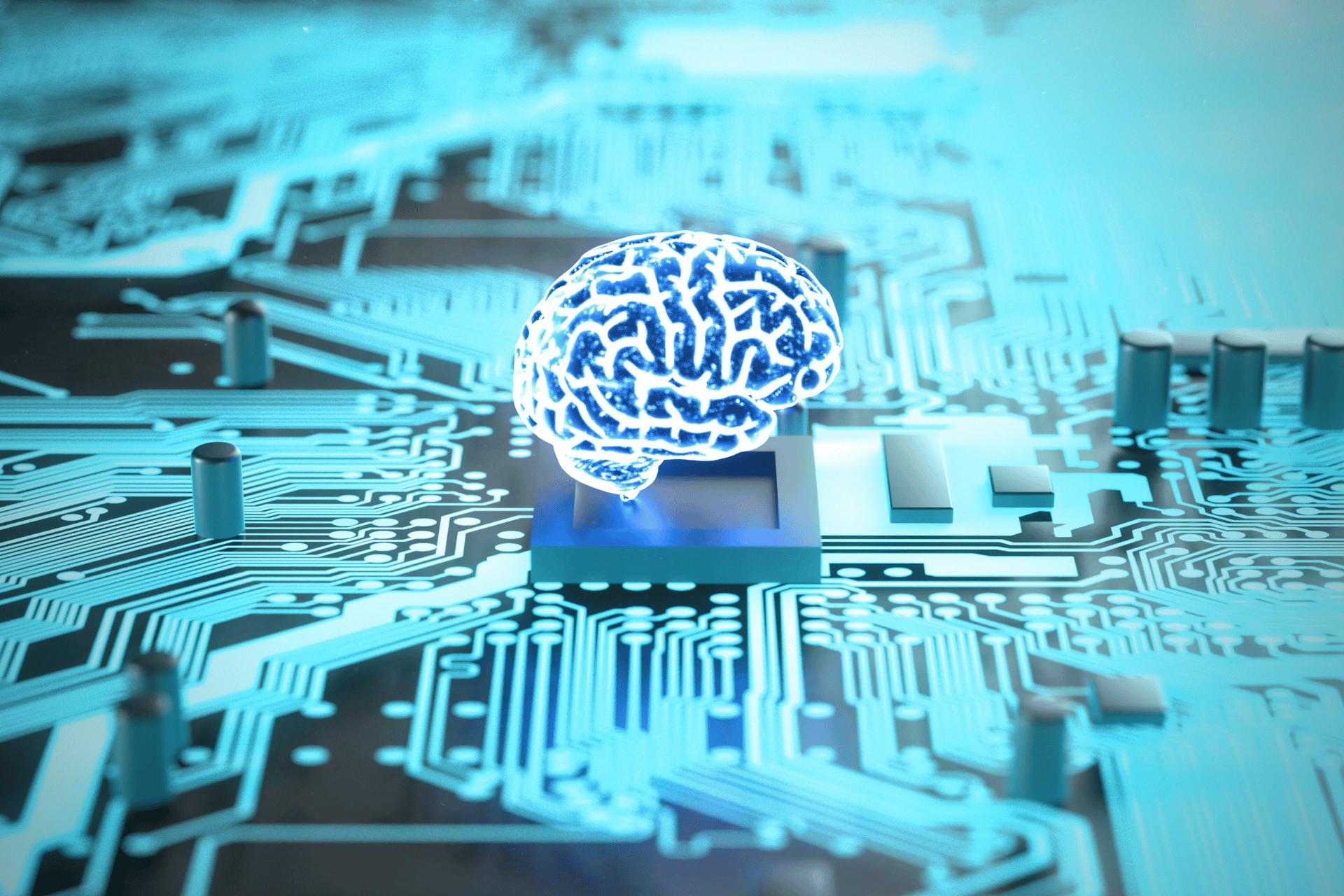

ITOpsAI Hub
A living library of AI insights, frameworks, and case studies curated to spotlight what’s working, what’s evolving, and how to lead through it.